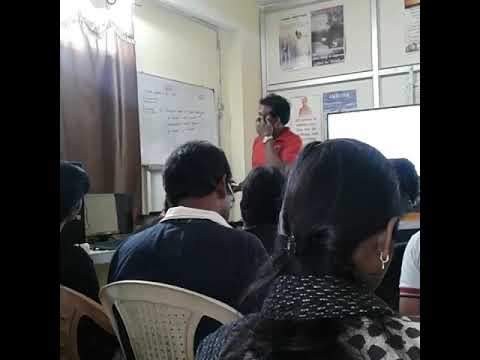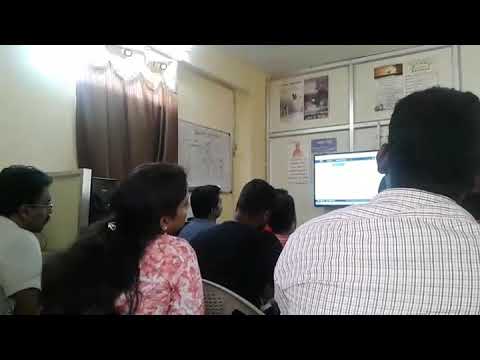The AWS Certified Data Analytics – Specialty certification is for those with a background in data analytics and experience using AWS services for designing and architecting big data solutions. It is designed to validate a candidate’s experience in extracting value from data using AWS services.
AWS Certified Advanced Networking – Specialty
The AWS Certified Advanced Networking – Specialty certification is designed to validate a candidate’s skills and experience in connection with performing complex networking tasks on AWS and hybrid IT networking architecture at scale. Candidates should have a background in architecting and implementing network solutions and advanced knowledge of networking on AWS.
Areas Covered:
- Designing, developing, and deploying cloud solutions with AWS
- Implementing core services according to architectural best practices
- Automation for AWS tasks for network deployments
- Security and compliance design and implementation
- Network optimization and troubleshooting
AWS Certified Security – Specialty
The AWS Certified Security – Specialty certification covers topics that security pros and teams need to master security fundamentals, follow best practices, and build deep knowledge in key services unique to the AWS platform. It is designed to validate your AWS knowledge across security topics such as data protection and encryption, infrastructure security, incident response, identity, and access management, monitoring and logging.
Areas Covered:
- Use a variety of AWS services to select the appropriate level of security based on your deployments and the sensitivity of your data
- Select the most appropriate data protection techniques including encryption mechanisms
- Implement logging and monitoring solutions to detect and analyze security vulnerabilities and weaknesses within your infrastructure
- AWS services include: AWS Identity and Access Management, AWS CloudTrail, AWS Config, Amazon Inspector, AWS Trusted Advisor, Amazon GuardDuty, Amazon CloudWatch, Amazon Key Management Service
AWS Certified Alexa Skill Builder – Specialty
The AWS Certified Alexa Skill Builder – Specialty certification validates your technical expertise in creating, testing, and deploying Amazon Alexa skills. This exam is for anyone who performs a role as an Alexa skill builder. Candidates should have at least six months of hands-on experience building Alexa skills using the Alexa Skills Kit and should be proficient in a programming language.
Areas Covered:
- Learning about the value of voice
- User experience design
- Following AWS and Alexa best practices for security
- Creating, testing, and validating for the skill
- Working with the Alexa Developer Console
AWS Certified Machine Learning – Specialty
The AWS Certified Machine Learning – Specialty certification validates your ability to create, implement, and maintain machine learning solutions for a range of business problems. This exam is for anyone who performs a development or data science role. Candidates should have one to two years of experience using ML and/or deep learning on the AWS Cloud.
Areas Covered:
- Choosing and defending the best ML approach for a given business problem
- Identifying the relevant AWS solutions to create and deploy your ML solution
- Designing and implementing cost-optimized, scalable, reliable, and secure ML solutions
AWS Certified Database – Specialty
Note!
This is a brand new certification. The first date to take the exam is April 6, 2020.
The AWS Certified Database – Specialty certification validates that you have an overall comprehension of all the AWS database services offered, as well as how to bring value to your business through optimized database integration and architecting. This exam is for anyone who works closely with databases and implements DB solutions. Candidates should at least two years of experience working with both AWS Cloud-based and on-premises relational and NoSQL databases.
Areas Covered:
- Database Design
- Deployment and Migration
- Management and Operations
- Monitoring and Troubleshooting
- Security
Recertification and Staying Up-to-Date
The number of new AWS features and services increases every year. To demonstrate continued expertise and knowledge of best practices for the most up to date AWS services, certification holders are required to recertify every two years.
You may recertify by either passing the professional-level exam for the same certification or by passing the recertification exam for your existing certification. Recertification exams run for 80 minutes and cost 75 USD.
Remember that certifications are broadly representative of your knowledge at a specific point in time. The real AWS mavens don’t wait until their certification expires – they build good habits to stay current and are obsessed with learning.
Frequently Asked Questions (FAQ)
How long does it take to become AWS certified?
This largely depends on the candidate’s existing experience and knowledge of AWS, in addition to the certification level looking to be obtained, Practitioner, Associate, Professional or Specialty. AWS states in their exam guide for each certification a suggested prerequisite amount of experience before tackling the exam. For example, the AWS Solutions Architect – Associate (SAA-C02), suggests that you should have 1 year of hands-on experience designing available, cost-effective, fault-tolerant, and scalable distributed systems on AWS.
However, with dedication to your study and gaining hands-on practical experience using your own ‘free-tier’ account to get familiarity with the console and the services, you can pass your certifications without meeting these criteria. It is important to maintain a study schedule, and I would suggest at least 1 hour of study per day for the Practitioner and Associate levels, but aim to immerse yourself more each day for the Professional and Specialty levels.
How much does it cost to get AWS certified?
The prices of the exams are different based on the level of the certification:
- Practitioner = $100
- Associate = $150
- Professional = $300
- Specialty = $300
What are the different levels of AWS certification?
There are 4 different levels of certification with AWS
- Practitioner: This is considered the foundation level when starting our your certification journey with AWS and is a recommended and optional step before taking the Associate level certifications.
- Associate: These certifications require more experience than the Practitioner, and you should have some hands-on experience in provisioning resources in addition to some problem-solving skills in AWS.
- Professional: Although you can take the professional level certifications first, its recommended to attain at least the associate level certifications first to provide a base-level knowledge of AWS that is required to take the more advanced professional level certifications. Before taking this level of certification you must have a comprehensive understanding of many different attributes of how to run, optimize, and troubleshoot solutions within AWS.
- Specialty: The Specialty level certifications hone in on one particular domain within AWS, for example, ‘Security’ or ‘Databases’, and therefore require deep technical knowledge and experience within that particular topic. These are comparable to the Professional level certification with regards to difficulty.
Which certification is best in AWS?
Firstly, All AWS certifications important and are a great asset to have from a professional standpoint. Deciding which one to take, or which one is ‘best’ largely depends on your interests, your role, and where you would like to take your career.
For example, If you enjoy working in the networking and architectural space, then the following route would be a great fit:
- AWS Cloud Practitioner
- AWS Solutions Architect – Associate
- AWS Solutions Architect – Professional
- Networking Specialty
However, if you were a keen developer or were looking to move into application development and maybe work with Alexa in the future, then you might select a different route:
- AWS Cloud Practitioner
- AWS Developer – Associate
- AWS Developer – Professional
- Alexa Skill Builder – Specialty
So it really depends on what you are trying to achieve as an individual, and where you want to take your career.
Are AWS certifications worth it?
Any certification that demonstrates your knowledge and expertise within the I.T industry is certainly worth obtaining. In a market that is full of competition, being able to stand out above a crowd can help you get noticed and put you on your journey to achieve your professional goals.
If there are a number of candidates applying for a position, and all have the same credentials and experience, but one of them has a number of recognized AWS credentials to reinforce their knowledge, then this goes a long way in making you the chosen candidate.
It is not just about validating your knowledge however, it says a lot about you as a person. It shows commitment, dedication, the willingness to learn, the drive to stay at the forefront of innovation, and sometimes this demonstrates more to people than what the actual certification stands for.
Can I get AWS certifications online?
Yes, you can now take AWS certifications online and from the comfort of your own home. There are some points that you need to be aware of all of which can be found online.
However to summarise, here are the key elements to be aware of:
- You must be able to communicate with an English-speaking proctor. Exams can be taken in different languages, but communication with the proctor will be in English
- Only certifications are now available for those residing in mainland China, Japan, Slovenia, or South Korea
- You must ensure that your computer meets the system requirements for online proctoring
- When taking the exam, you will need to be a private and quiet place, and you must ensure that you will not be interrupted
- Unlike in certification centers, you are NOT allowed to leave your workstation or move out of sight from your webcam during the online exam
- Pearson VUE is the only testing center that currently offers online proctoring