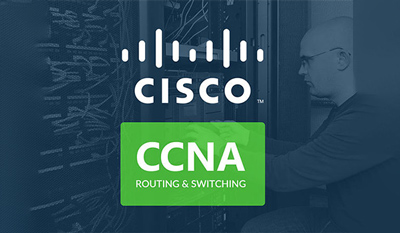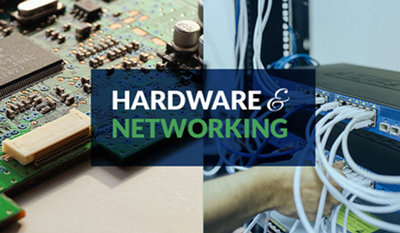MCITP Training Course Syllabus
Hardware Module and Troubleshooting
Introduction of Computer
Generation of Computers
Classification of Computers
Parts of Computer(Units)
Parts of Motherboard
- Chipset
- Expansion Slot
- Memory Module
- Processor Socket
- Drive Connectors
- BIOS
- CMOS
- Front Panel Connectors
- Port Connectors
- Power Connectors
Assembling Notes
Jumper Settings
Assembling Practical
Practice
DOS Introduction
BIOS Setups
DOS Commands
- File
- Directory
- Attribute Commands
- Practice
Files System (FAT & NTFS)
XP OS Installation
User Creation
XP Features
- Firewall
- Disk Management
- Add or Remove Program
Driver Finding with Software
- Method of Device Drivers Configuration
- Application Software Installation
- Practice
Dual OS Installtion XP with windows 7/8
OS Upgrade
OS Edition
OS Bits (32 & 64)
Practice
XP 1st & 2nd Repair
Reg edit (D Word Value)
GP Edit
Restore
Disk Clean Up
Disk Defragmentation
OS Management
- SAFE MODE Configuration
- MS-Config
- Temp
- %temp%
- Prefetch
- Virtual Memory
- OS Activation
- Windows 7 & 8 Features
- Windows 7 & 8 Updates
- Recovery (Repair)
- Updates and Patches
E-mail Configuration
- Difference B/W Outlook Express & Outlook
- E-mail Creation
- Mail Backup
- Multiple E-mail Account Configuration
- NewPST Creation
- Set PWD for the PST
- Change Sync. Time duration
- Add Contact & Group
- Rule Creation
NT Backup
OS Backup (Norton Ghost)
HirenBoot opions
Virus
Antivirus
Practice
Test – Hardware Module and Troubleshooting
Network Module and Trouble shooting
Network Introduction
Types of Network
How do we Network ?
Diff OS Family
Workgroup and Domain Network
Types of Topology
Types of Media
- NIC
- Hub
- Switch
- Router
- OSI Model
- Cables
Cable Crimping Methods
Protocols
IP Address
Crimping Practice
XP with XP – Workgroup NW Configuration
IP Configuration
Files and Folder Sharing & Permission
Workgroup User Management
- User Creation
- User Level files access permission
- Practice
Remote Desktop
Remote Assistance
Net Meeting
Offline File Sharing
Practice
2003 Server OS
- ADS Configuration
- DHCP Configuration
- Client Configuration
- User Management
- Files and Folder Sharing
- Profiles
- Practice
User and Folder Level Permission
- User or Group Configuration
- Sharing Permission
- Logon locally
- Complicity Password
Profiles
- Default Profile
- Roaming Profile
- NT Backup
- Practice
Terminal Server
IIS Server
FTP Server Configuration
NT Backup & Restore
2008 Server OS
- ADS Configuration
- DHCP Configuration
- Client Configuration
User Management
Files and Folder Sharing
Profiles
Practice
Group Policy
- Changing Default Password Policy
- Enabling Password Lock out Policy
- Complicity Policy (Password Length)
- Changing Allow Logon Locally Policy
Test – Network Module
2008 & 2012 System Administration and Troubleshooting
Introduction of Windows Server 2008 R2 & 2012
Features and Editions
Logical Structure of Server (Domain, Tree, Forest)
2008 & 2012 OS Installation
ADS and DNS Installtion
Creating User Accounts
Client Configuration
User Configuration
- Logon Hours
- Log on to
- Password Reset
- Password Unlock
Group Configuration
- Types of Groups
- Difference between Local, Global and Universal Groups
User Management
FAT & NTFS File System
Sharing Level Permission
Security Level Permission
Offline File Sharing
Local Profile
Roaming Profile
Home Folder
Disk Quota
Shadow Copy
Group Policy
- OU Creation
- OU Level Policy
- Domain Level Policy
- Changing Defaul Password Policy
- Enabling Password Lock out policy / Complicity Policy
- Changing Allow Logon Locally Policy
- Delegating Control
- Software Deployment Policy
- Script Policy
- Wall Paper Policy
Configuring ADC
Configuring Child Domain
Configuring Tree Root Domain
Configuring RODC
FSMO Role Transfer
FSMO Role Seizing
Forest Trust Configuration
DHCP
- Installing DHCP Service
- Creating Scope
- Creating IP Reservcation
- Scope Backup and Restore
DNS
- Installing DNS Service
- Creating AD Integrated Zone
- Creating Standard Forward Lookup Zone
- Creating Standard Reverse Lookup Zone
IIS
- Installing IIS Service
- Website Creation
- IIS Configuration (Website Hosting)
FTP
- Installing FTP Service
- Creating do not Isolate Users FTP Sites
- Creating Isolate users FTP Site
RARS
- Install RARS Configuration
- RARS Verification
RDP
- Terminal Server Configuration
- RDP Server Configuration
2003 & 2008 R2 Migration
RAID Simulation
Q & A
Practice
Chip level Training Course Syllabus
Week 1: Introductions – Basic Electronics Parts, Laptop Servicing Tools, Testing Equipments
Week 2: Laptop Parts View
Week 3: Laptop Complete Disassembling & Assembling (Any 3 Models)
Week 4: Laptop Complete Disassembling & Assembling (Any 3 Models)
Week 5: Laptop Complete Disassembling & Assembling (Any 3 Models)
Week 6: Trouble Shooting Hardwares
Week 7: OS & Softwares Installation
Week 8: Driver Installation and Troubleshooting
Week 9: Laptop Spare parts Purchase Address details
Week 10: Practice
Week 1: Introductions – Basic Electronics Parts, Laptop Servicing Tools, Testing Equipments
A.Introductions
- 1.What is laptop?
- 2.Types of Laptop Service
- 3.Difference between laptop and desktop
- 4.LATOP MANUFACTURING COMPANIES-Acer /Apple /Compaq /Dell -etc
- 5.How to buy a laptop?
- 6. Operating System review
B. Laptop Service Tools
- 1. ScrewDriver Kit
- 2. Laptop Casing Opener
- 3. Nose Pliers
- 4. Cutter
C. Laptop Chip Level Tools
- 1. Micro Soldering Iron
- 2. Tip Soldering Iron
- 3. Hot Air Blower
- 4. Magnifying Lenz with Lamp
TESTING EUIPMENTS
- Analog & Digital MultiMate
- RCL Meter
- Universal AC Adapter
Resistor
- 1. Types of Resistor
- 2. Colour Ranges
- 3. How to check the Resistor?
Capacitor
- 1. Types of Capacitor
- 2. How to check the Capacitor?
Integrated Circuit(IC)
- 1. Types of IC
- 2. How to check the IC?
Inductor
- 1. Types of Inductor
- 2. How to check the Inductor?
Diode
- 1. Types of Diode
- 2. How to check the Diode?
Transistor
- 1. Types of Transistor
- 2. How to check the Transistor?
Transformer
- 1. Types of Transformer
- 2. How to check the Transformer?
Multimeters
- 1. Types of Multimeters
- 2. How to check the Multimeters?
Week 2: Laptop Parts View
Laptop Parts View
- 1.Laptop
- 2.Batteries
- 3.Speakers
- 4.Hard Disks
- 5.Network Cards
- 6.DVD Drives
- 7.Fans
- 8.Processors
- 9.Adaptors
- 10.Mother boards
- 11.Keyboards
- 12.Screens
- 13.RAM
- 14.Touchpads
- 15.Web Cameras
- 16.Wi-fi card
- 17.Display
RAM & TYPES OF RAM:
- RAM [STATIC RAM]
- DRAM [DYNAMIC RAM]
- Types of Dynamic RAM
Laptops RAM slot review:
- SODIMM [Small Outline Dual Inline Memory Module]
- Micro DIMM [Micro Dual Inline Memory Module]
- RAM comparison of DDR 1 /DDR2 & DDR3.
- DDR1 & DDR2 RAM BUS SPEED list
- DDR3 memory speed list
- RAM working voltage list
- RAM manufacturing companies
Hard disk & TYPES OF Hard disk:
- What is hard disk?
- Types of hard disk
- IDE Hard disk
- SATA Hard disk
- External Hard disk
- Hard disk manufacturing companies
- SATA to USB convertor & IDE to USB convertor
- Hard disk inside components & its function
- Failure symptoms for hard disk
- Hard disk maintenance guide
PCMCIA CARD & DVD DRIVE
- Wireless Card
- Usb Card [Single/Double/Four]
- Network Card (LAN)
- Dvd
- Serial Port
- Card Reader
- Sound Card
Optical drive:
Internal drive (laptop inside using this drives) & External drive
- CD ROM
- CD r/w
- DVD ROM
- Compo drive
- DVD r/w
- HD DVD r/w
- Blu – ray drive
- Various type of DVD drive interfaces
External CD ROM & other devices:
External blue – ray drive
Notebook slim CD to desktop IDE CD converter/CD/DVD writing software/DVD viewing software
SPEAKER:
- Internal speakers
- External Speaker
WI-FI CARDS review:
- WI-FI card parts /How to Connect the Wi-Fi to Internet?
What Is Laptop Motherboard?
Laptop Motherboard Functional Block Diagram & Its Function
Acer Laptop Motherboard Functional Block Diagram
Motherboard Brands List:
- Compaq Motherboard
- HP Motherboard
- Acer Motherboard
- Dell Motherboard
- IBM Lenovo Motherboard
- Sony Motherboard
- Toshiba Motherboard
- Apple Motherboard
- Fujitsu Motherboard
- Samsung Motherboard
Week 3: Laptop Complete Disassembling & Assembling (Any 3 Models)
Laptop Complete Disassembling & Assembling
- Compaq Laptop
- HP Laptop
- Acer Laptop
Week 4: Laptop Complete Disassembling & Assembling (Any 3 Models)
Laptop Complete Disassembling & Assembling
- Dell Laptop
- IBM Lenovo Laptop
- Sony Laptop
Week 5: Laptop Complete Disassembling & Assembling (Any 3 Models)
Laptop Complete Disassembling & Assembling
- Toshiba Laptop
- Hasee Laptop
- Samsung Laptop
Week 6: Trouble Shooting Hardwares
Trouble Shooting Hardwares (Laptop screens, Panels & etc)
Week 7: OS & Softwares Installation
- OS Introduction
- Win XP os installation
- Win 7, Win 8,win10 os installation
Week 8: Driver Installation and Troubleshooting
Drivers Installation & Updates
- Batteries
- Disk Drives
- Display Adapters
- USB
- Network Controllers
- Processors
- Monitors
- Keyboards
- OS Maintenance : Temp file deletion, virtual memory ,Disk cleanup /Defragment
Week 9: Laptop Spare parts Purchase Address details
Laptop Spare parts Purchase Address details
Week 10: Practice
For More MCITP Course Details :
https://www.microsoft.com/en-us/learning/mcitp-certification.aspx
MCITP Training Course Highlights
1) Our Training Center batch sizes are generally very small size 3-5 members OR 1 to 1 also, so students receive direct, hands-on training from us.
2) 100% practical training only. It is not a slide show training program / theory class program.
3) At the end of this class, definitely you will refer your colleagues / friends / relatives for our training.
4) Conducting regularly online MCITP training for US peoples in all time zones (PST,CST,EST,HST,MST)
5) Installation of Softwares in your desktop / laptop will be done.
6) Will be provided self evaluation testing software, exam simulator, dumps & books with this training.
7) Continuous support is provided for any of your on-site problems. Assistance will be provided and you will be recommended to some of IT development firms.
Why Enroll with IICT for MCITP Training Course ?
1) Two days free trial - If candidate likes this course, these days are adjusted in his actual schedule.
2) Live Project Exposure of Fortune companies.
3) Training by Subject Matter experts from CMM Level 5 companies
4) Both Online and Classroom Training offered at MCITP
5) Our basic course worth more than the advanced course of other institutes/freelancers.
6) Free Interview preparations.
7) 100% free assistance for MCITP certifications.
8) Practical and Hands on Training for MCITP Course .
9) 100 % guarantee in succeeding the certification at affordable fees.
10) Also provide online training to students of foreign countries.
MCITP Training Batch Size
Regular Batch ( Morning, Day time & Evening)
Seats Available : 6 (maximum)
Weekend Training Batch( Saturday, Sunday & Holidays)
Seats Available : 8 (maximum)
Fast Track batch
Seats Available : 7 (maximum)
MCITP Training Duration
Regular Classes( Morning, Day time & Evening)
Duration : 6 weeks
Weekend Training Classes( Saturday, Sunday & Holidays)
Duration : 8 Weeks
Fast Track Training Program( 3+ hours classes daily)
Duration : within 4 weeks